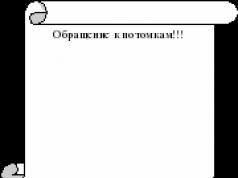Setting up deductions in “1C: Salary and HR Management 8”, ed. 3.1, be it alimony, fines or loan payments.
How to keep child support
Deductions from wages are very diverse, but they can be divided into several types:- mandatory deductions, which include alimony, deductions based on writs of execution (fines), etc.;
- at the initiative of the employer, fines for violation of traffic rules, etc.;
- at the initiative of the employee, for example, deduction to pay off a loan.
If parents do not fulfill their obligations to support their children, then funds are recovered from the parents in court. In turn, the employer is obliged to withhold alimony from the employee’s salary every month and pay the person receiving alimony no later than three days from the date of payment of wages to the debtor.
The organization has received the executive documents, and we are forming the following actions in the system.
First, let's configure the system: go to the section “Settings” - “Payroll calculation” - “Setting up the composition of accruals and deductions” - “Deductions” - set the flag “Deductions under writs of execution.”
We register the terms of the writ of execution in the document “Writ of Execution”, which is located in the tab “Salary” - “Deductions”.
In the writ of execution we indicate the employee from whom alimony is required to be withheld, the withholding period, the recipient and his address, and the method of calculation. Calculation methods can be as follows
- Percentage, if the writ of execution specifies to withhold alimony as a percentage.
- Fixed amount.
- A share, if the calculation is similar to the calculation by percentage, however, allows you to avoid errors in the calculation due to rounding (for example, 1/3 instead of 33.33%).
The deduction itself is made in the document “ » when calculating wages. Further, the payment of income occurs without taking into account the amounts under writs of execution.
Fines for traffic violations
An organization can pay a fine for violating traffic rules (traffic rules) and withhold the amount from the employee’s salary in accordance with Art. 138, 238, 248 Labor Code of the Russian Federation.To do this, in “1C: Salaries and Personnel Management 8”, ed. 3.1, create a new hold. Let's go to “Settings” - “Holds”. We create a new element in the directory. In it we indicate: “Name” - “Traffic fines”. Select the retention purpose “Deduction for settlements on other transactions»; "Calculation and indicators» - the result is entered as a fixed amount; “Type of salary transaction” - “Compensation for damage”.
We enter the amount of the received fine using a special document “ Deduction for other transactions", which is located in “Salary” - “Deductions”. In the new document we indicate the organization, employee, retention period, and amount of retention.
At the end of the month we calculate the salary using the document “ Calculation of salaries and contributions", where on the tab " Holds» is automatically subject to deductions according to traffic regulations. To reflect transactions, we must register “ Reflection of salaries in accounting».
Note: transactions uploaded to the accounting program are generated automatically according to debit 70 and credit 73.02.
Deduction for loan repayment
At the request of an employee, an organization can reduce earnings by making transfers to other organizations, for example, paying off an employee’s loan.First of all, we set up the system: create a new element in the directory " Holds" Fill in the new element: "Name" -“Deduction for loan repayment”; "Hold Assignment" -“Other retention in favor of third parties”, “Hold in progress” - “ Monthly ", "Calculation and indicators" -“The result is entered as a fixed amount.”

In this case, it is enough to create a retention once and then apply it to all employees.
Then we register the terms of retention in the document “ Permanent retention in favor of third parties» (“Salary” - “Deductions”). Select an employee in the line “ Hold» - previously created hold. Next, set the switch to "Start New Hold", we determine the period, in the line “Counterparty” we select the recipient - the bank. We select an employee in the tabular part of the document and indicate the amount, since when creating the deduction we indicated that the result is a fixed amount.

At the time of calculating the salary for the month, the system will withhold the specified amounts from the employee. When uploading to “1C:Accounting 8”, transactions will be generated for debit 70 and credit 76.49.
Checking the withheld amounts can be done through salary reports: payslip, salary analysis, and so on.
How does a loan agreement differ from a loan or credit agreement, and how to correctly formalize the issuance of money to an employee in the program “1C: Salaries and Personnel Management 8” ed. 2.5, we wrote earlier. In this material, read the detailed recommendations of 1C experts on accounting for loans in the 1C: Salaries and Personnel Management 8 program (rev. 3.0).
Drawing up a loan agreement
The procedure for issuing and repaying a loan is determined in the loan agreement between the employee and the organization (Article 807 of the Civil Code of the Russian Federation). In accordance with Article 807 of the Civil Code of the Russian Federation, when concluding a loan agreement, the organization transfers the ownership of money to the employee, and he undertakes to return the loan amount to the organization. The loan agreement is considered concluded from the moment the money is transferred.
In the program "1C: Salary and HR Management 8" ed. 3.0 to apply for a loan there is a form with the same name - Employee loan agreement. This document sets up the calculation of material benefits, accounting for the issuance and repayment of the loan.
You can create it in the menu Salary -> Loans to employees by selecting item D from the drop-down menu employee loan clause. The loan accounting system is available in the program if Initial program setup the AND flag is set use employee loans.
Document Employee Loan Agreement consists of two parts - Issuing a loan And Loan repayment(Fig. 1).

Issuing a loan
Method of issuing a loan. The loan can be issued in one of two ways One time or In several tranches. To reflect the method of issuing a loan, you need to set the switch to the appropriate position. For a one-time loan, you must indicate the loan amount. If at the time of generating this document the loan to the employee has already been fully issued, then you can register the fact and date of issue directly in this document by checking the flag The loan under the agreement was issued in full and filling in the field date of issue. In the case where the loan is issued after the document has been processed, you can Issue a loan directly from the document form Employee Loan Agreement by following the hyperlink of the same name. This will automatically create a document Issuing a loan to an employee, in which the field will be filled Loan agreement. Besides, Create document Issuing a loan to an employee you can by selecting the menu item of the same name. Then in the document Issuing a loan to an employee You must provide a link to the document - contract. When choosing a delivery method In several tranches in the form of the document, it becomes possible to indicate in a table the months of issue and the size of the trenches. Each tranche must have a corresponding document Issuing a loan to an employee, indicating the date the loan was issued, since the day the loan was issued affects the calculation of material benefits.
After completing the document Issuing a loan to an employee, document Employee Loan Agreement becomes unavailable for editing. All changes that need to be made should be considered Changes in the terms of the loan agreement. In the document of the same name, you should indicate a link to the agreement, the terms of which are changing, and the date the changes come into force (Fig. 2).

Loan disbursement period. The loan period can be specified in two ways. The first is to set the number of months in the field For a period of, starting from the month specified in the field WITH. At the same time, a month in the field By is installed automatically. The second way is to specify the period From - To, then the number of months in the field For a period of will be calculated automatically.
In field Bid you need to set the annual interest rate on the loan.
Calculation form. The form of payment can be Cash And Cashless. When migrating data from previous versions Payment form the default is considered Cash.
This field must be filled in to perform synchronization with the program “1C: Accounting 8” ed. 3.0.
Loan repayment. After setting the flag The loan was previously partially repaid The following fields become available to fill in: maturity date,Sum And Interest. According to the agreement, the employee can repay the loan either monthly or in a lump sum. The switch should set one of two options During the term (monthly payments) or .
Monthly repayment. With monthly repayments, various types of payments are possible: Differentiated, Annuity, Interest only (loan at the end of the term), Loan only, (interest at the end of the term).
Types of payments for monthly loan repayments. Differentiated payments represent a variable amount. Interest is accrued monthly on the loan balance, and the principal debt is repaid in fixed installments, calculated as the quotient of dividing the loan amount by the number of months of lending.
Annuity payments are payments fixed from month to month, the amount of which consists of part of the principal debt and interest accrued on the balance of the loan.
The meaning of the other two types of payments is clear from the name.
If only interest is paid monthly and the principal is repaid at the end of the term, then interest is calculated in proportion to the days in the month.
If the principal is paid monthly and interest is paid at the end of the term, then, as with an annuity payment, the principal is repaid monthly with a fixed amount obtained by dividing the entire principal amount by the number of months.
Principal repayment amount is calculated depending on the selected type of payment and the exact amount is indicated only for annuity payment (in other cases, at the time of drawing up the contract, the amount of the monthly payment is determined approximately).
To see the payment amounts you need to use the report Loan repayment schedule, which can be obtained by clicking on the button Seal.
Example 1
The loan was issued in a lump sum of 200,000 rubles for a period of 10 months in May 2015 with an annual interest rate of 5%. Loan repayment is provided throughout the entire term in monthly payments.
Let's create loan repayment schedules for different types of payments, all other things being equal:




Deferred payment for monthly repayments. When repaying the loan with monthly payments, the program provides the possibility of deferred payments. If you set the flag A deferment is provided until and specify the month, then deductions will begin from the specified month. It is clear that delaying the start of payment will lead to an increase in the monthly payment. Moreover, if you install Payment limit, the term for which the loan was provided will be automatically recalculated and extended.
Repay the loan in a lump sum at the end of the term. If loan repayment is stipulated in the agreement At the end of the term (lump sum and interest), then the types of monthly payments, deferment and payment restrictions after deferment are not set, therefore they are not available for editing
Material benefit and personal income tax. A material benefit arises when the interest on a loan in rubles is less than 2/3 of the Central Bank refinancing rate (clause 1, clause 2, article 212 of the Tax Code). In the program “1C: Salaries and Personnel Management 8” edition 3.0, the Central Bank refinancing rate is stored in the information register of the same name.
From September 14, 2012, the rate is 8.25%, that is, 2/3 of the rate is 5.5%.
Thus, if the annual interest rate on the loan is less than 5.5%, the employee will receive a financial benefit. When an employee receives an interest-free loan, a material benefit also arises (letter of the Federal Tax Service dated December 20, 2011 No. ED-3-3/4211@).
The material benefit is generated on the day when the employee pays interest under the contract (clause 3, clause 1, article 223 of the Tax Code).
Usually they are withheld from his salary. If the employee does not pay interest under the agreement, the material benefit is calculated at the time of repayment of the principal debt. Material benefits are subject to personal income tax at a rate of 35%.
Material benefits are calculated automatically. But it is not always subject to personal income tax. If an employee has the right to a property deduction (a tax certificate), the material benefit is exempt from taxation on an equal basis with other income. In this case, you need to remove the flag Material benefits are subject to personal income tax, set by default.
Document Repaying a loan to an employee. Regular planned repayment of the loan according to the schedule is reflected in the document Payroll on the bookmark Loans. Material benefits and personal income tax are also calculated here (Fig. 7).

Document Repaying a loan to an employee is intended to register an unscheduled return of part of the loan by an employee. When filling out this document, pay attention to the field hint Sum. It reflects the outstanding principal and interest as of the date the document was created.

Despite the fact that debt repayment is made in one amount, it is taken into account and reflected in Loan repayment report it is divided separately for principal and interest (Fig. 9).

Example 2
From Loan repayment report(Fig. 9) it is clear that 53,575.34 rubles. went to repay the main loan and 1,424.66 rubles. to pay off interest.
For more details, watch the video, which was made in “1C: Salaries and Personnel Management 8” (release 3.0.22.188) -
Sometimes situations arise in which it is necessary to withhold certain amounts from an employee’s salary. In one of the previous articles we already looked at Retention by writ of execution in 1C: Enterprise Accounting 8 edition 3.0. In this article we will look at how to work with other types of deductions: debt on accountable amounts, union membership dues and the cost of damaged material assets (defects in the manufacture of products).
How are these deductions fundamentally different from the deductions based on a writ of execution, discussed earlier? The fact is that accounting for such operations is not automated in the 1C: Enterprise Accounting 8 program and therefore raises quite a lot of questions from users.
But before we begin to deal with how these situations are reflected in the program, I would like to remind you that, according to Article 138 of the Labor Code of the Russian Federation, the amount of deductions at the initiative of the employer should not exceed 20% of the employee’s salary. Therefore, if the amount of deductions exceeds the maximum possible, then the balance is withheld in the next month.
So, let's look at how to reflect each of the three listed cases in the program.
1. Retention of debt on accountable amounts
Let’s say that an employee did not fully account for the amounts issued on account and did not return the balance of the debt. It was decided to withhold the specified amount from his salary.
First of all, we need to add a new Type of calculation. To do this, open the section “Salaries and Personnel”, “Directories and Settings”, “Deductions”
Click on the “Create” button and fill in:
- Name
- calculation type code, which must be unique, that is, it must not be repeated.
The “Deduction Category” field is not filled in in our case, since there is no suitable category in the list for the “Retention of Accountable Amounts” calculation type.

Write it down and close it.
Next, create a “Payroll” document. Open the section “Salaries and Personnel”, “Salaries”, “All Accruals”. After automatically filling out this document, go to the “Retentions” tab, click the “Add” button and fill out:
- Full name of the employee
- type of calculation
- amount of withholding
- recipient of deductions

But if we post the document, we will notice the following peculiarity: the document did not automatically generate postings for this deduction. To register this fact in accounting, you must additionally use the “Operation” document (section “Operations”, “Accounting”, “Operations entered manually”).


We add the posting Dt account 70 Kt account 71.01 “Settlements with accountable persons”

Why then was it necessary to add this deduction to the payroll document if the postings still have to be generated manually? And this must be done so that this amount is reflected in the payroll and payslip, and is also taken into account when determining the amount to be paid. We will generate a pay slip (section “Salaries and Personnel”, “Salary”, “Salary Reports”, “Pay Slip”) and check the amount withheld.

2. Withholding of trade union dues
We start again by setting up the calculation type. As in the first case, fill in the name and code of the calculation type. Only now we select the deduction category “Trade Union Dues”, because she is on the list.

Write it down and close it.
We create the “Payroll” document, fill it out and use the “Add” button on the “Deductions” tab to enter the necessary information, selecting the created type of calculation.

Next, we register the amount of deduction in accounting using the document “Operations entered manually.” We create a posting for Dt account 70 Kt account 76.49 “Calculations for other deductions from employees’ salaries”

To check, we will generate a payslip; the amount of deduction should be reflected in the section Held.

3. Retention for marriage.
Let's consider an example when an employee of the organization Maxima LLC manufactured a part with a defect that cannot be corrected, and we must deduct the cost of damaged material assets from his salary.
Just as in previous cases, we start by setting up the calculation type. We do not fill out the retention category.

Now we fill out the “Payroll” document and add information about our deduction to the appropriate tab.
Click on the link in the lower left corner to view and print the Payslip


We register the amount of deduction in accounting by filling out the document “Operations entered manually.” We create the posting Dt 70 Kt 73.02 “Calculations for compensation for material damage.”

As you may have noticed, the reflection of all three situations in the program is approximately the same, only the postings that need to be generated manually are different. You can use the same algorithm of actions when creating any other deductions that are needed in your organization.

Leave your name and phone number, an operator will contact you during business hours within 2 hours.
Moscow St. Petersburg Samara
Some employer organizations provide loans to their employees for various purposes, from the purchase and construction of housing to other urgent needs. Each company draws up a local agreement, which describes the terms of a specific loan to a specific employee. The general procedure for borrowing is regulated by Article 42 of the Civil Code of the Russian Federation.
Such transactions are necessarily reflected in accounting and the implementation of 1C Trade Management will be accompanied by the entry of data on all loans issued to company employees. Also, when paying off obligations, these transactions are displayed in the 1C program.
How is data on deductions for loan repayment entered into 1C?
Initially, you need to buy the 1C Salary and Personnel program in order to create a document in it - a loan agreement with an employee. It is drawn up in the “Primary Documents” section in the “Payroll Calculation” menu of the 1C program: ZUP 8.3. The agreement form is filled out in accordance with all the terms of the loan, and then you can print out the printed form of this loan agreement in paper form.
Here you can track the process of debt repayment and view a report on the process of payment of obligations.
When paying monthly wages, the corresponding document will calculate the amount of deduction for repayment of loan obligations - to repay the principal of the debt and interest on it. You just need to check the completion of this document and the correctness of all entries, and if necessary, enter the missing data and calculate the result.

The amounts that went towards repaying the loan are displayed in regulated accounting and you can view information about them in the “Salary Accounting” subsection of the “Payroll by Organization” menu.

If the employee deposits money in cash to repay the loan, rather than simply debiting it from his salary, then the following document is drawn up - a cash receipt order - to register this operation.

A loan agreement for an employee may contain a provision for the accrual and payment of interest - monthly, quarterly, or immediately at the end of the debt repayment period in the entire amount. But in accordance with the Civil Code, an organization can provide a loan to an employee without interest or fees for the use of funds. The repayment amount is usually set as a fixed amount for the entire loan repayment period, taking into account interest, if any.
", December 2017
Setting up deductions in “1C: Salary and 8”, ed. 3.1, be it alimony, fines or loan payments.
How to keep child support
Deductions from wages are very diverse, but they can be divided into several types:
mandatory deductions, which include alimony, deductions based on writs of execution (fines), etc.;
at the initiative of the employer, fines for violation of traffic rules, etc.;
at the initiative of the employee, for example, deduction to pay off a loan.
First, let's look at how to withhold alimony in "1C: Salaries and Personnel Management 8", ed. 3.1.
If parents do not fulfill their obligations to support their children, then funds are recovered from the parents in court. In turn, the employer is obliged to withhold alimony from the employee’s salary every month and pay the person receiving alimony no later than three days from the date of payment of wages to the debtor.
The organization has received the executive documents, and we are forming the following actions in the system.
First, let's configure the system: go to the section “Settings” – “Payroll calculation” – “Setting up the composition of accruals and deductions” – “Deductions” – set the flag “Deductions under writs of execution.”
We register the terms of the writ of execution in the document “Writ of Execution”, which is located in the tab « Salary" – « Holds."
In the writ of execution we indicate the employee from whom alimony is required to be withheld, the withholding period, the recipient and his address, and the method of calculation. Calculation methods can be as follows
Percentage, if the writ of execution specifies to withhold alimony as a percentage.
Fixed amount.
A share, if the calculation is similar to the calculation by percentage, however, allows you to avoid errors in the calculation due to rounding (for example, 1/3 instead of 33.33%).
A money transfer through a paying agent is completed if the amount withheld from the employee will be transferred to the recipient using a paying agent: bank or post office.
The deduction itself is made in the document “ » when calculating wages. Further, the payment of income occurs without taking into account the amounts under writs of execution.
Fines for traffic violations
An organization can pay a fine for violating traffic rules (traffic rules) and withhold the amount from the employee’s salary in accordance with Art. 138, 238, 248 Labor Code of the Russian Federation.
To do this, in “1C: Salaries and Personnel Management 8”, ed. 3.1, create a new hold. Let's go to “Settings” – “Holds”. We create a new element in the directory. In it we indicate: “Name” – “Traffic fines”. Select the retention purpose “Deduction for settlements on other transactions»; "Calculation and indicators» – the result is entered as a fixed amount; “Type of salary transaction” – “Compensation for damage”.
We enter the amount of the received fine using a special document “ Deduction for other transactions", which is located in “Salary” – “Deductions”. In the new document we indicate the organization, employee, retention period, and amount of retention.
At the end of the month we calculate the salary using the document “ Calculation of salaries and contributions", where on the tab " Holds» is automatically subject to deductions according to traffic regulations. To reflect transactions, we must register “ Reflection of salaries in accounting».
Note: transactions uploaded to the accounting program are generated automatically by debit and credit 73.02.
Deduction for loan repayment
At the request of an employee, the organization can reduce earnings by making transfers to other organizations, for example, repaying an employee’s loan.
First of all, we set up the system: create a new element in the directory " Holds" Fill in the new element: "Name" -“Deduction for loan repayment”; “Hold Assignment” –“Other retention in favor of third parties”, “Hold in progress” – “ Monthly ", "Calculation and indicators" –“The result is entered as a fixed amount.”

In this case, it is enough to create a retention once and then apply it to all employees.
Then we register the terms of retention in the document “ Permanent retention in favor of third parties» (“Salary” – “Deductions”). Select an employee in the line “ Hold» – previously created hold. Next, set the switch to "Start New Hold", we determine the period, in the line “Counterparty” we select the recipient - the bank. In the tabular part of the document, we select an employee and indicate the amount, since when creating the deduction, we indicated that the result is a fixed amount.

At the time of calculating the salary for the month, the system will withhold the specified amounts from the employee. When uploading to “1C:Accounting 8”, debit and credit entries 76.49 will be generated.
Checking the withheld amounts can be done through salary reports: payslip, salary analysis, and so on.