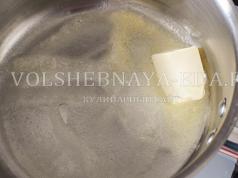On the internet in free access There are hundreds of different fonts, including exotic and handwritten ones, but even this abundance will be completely useless if you want a font that mimics your own handwriting. The reasons why such an imitation may be needed can be different, but the point is not so much the reasons, but how to implement it.
It turns out to be very simple. For this you need a program High-Logic FontCreator and a little perseverance and patience.
Before proceeding to the description of the process, let me say a few words about the ... This program is intended for creating and editing fonts. With its help, you can update existing and add new symbols, correct their markup, view and install fonts, fix incorrectly displayed fonts, and convert images to text.
Some useful information
So, install and run the program. Next, in the main menu, select File -> Open -> Font File and open any cyrillic font copied in advance to a folder convenient for you. FontCreator will parse and display its contents in an inner window, each cell of which will contain a specific character.

If you double-click on such a cell, the program will open the symbol in a small window marked with a grid with guides.

By grabbing the markers with the mouse, you can change the font size, its height and width, the angle of inclination, as well as the shape of the contours themselves.

As for the guides. There are seven of them in FontCreator: WinDescent, BaseLine, x-Height, CapHeight, WinAscent and two more vertical ones without a name.
BaseLine is the anchor reference line on which "costs" font.
CapHeight- defines the height of capital letters.
X-Height- defines the height of lowercase letters. An exception is the lowercase letters of handwritten fonts that have at the top "tail"... The height of such symbols is determined by the line CapHeight.
Lines WinDescent and WinAscent serve to limit characters that have additional elements, for example, a hyphen in a short "I" or a tail in "U" or "p".
Unnamed vertical lines determine the width of the character. It has its own for each character.
We may not even suspect about this, but all these lines are taken into account by text editors, thanks to which the letters in the text do not overlap, do not lie one above the other, but stand exactly like drilled soldiers in a parade.
Create your own handwritten font
Take a plain A4 sheet of white paper and write on it in a row all the letters (uppercase and lowercase), as well as all the symbols that you intend to use when printing. It is best to write with a black gel pen, so that the characters on the sheet are clear and stand out well. Next, we scan the sheet into an image format Jpeg or PNG image... If you have a stylus-enabled device, use it.

Select the symbol in the image and copy the area to the clipboard. Next, go to FontCreator, find the same symbol in the table of cells, double-click it in the editor, select and press the Delete button, and in its place we paste our selected area of the image (in the Edit -> Paste menu) .

The program recognizes the picture and converts it into an editable outline. Now it remains to scale the contour so that its top coincides with the line x-Height if it's a lowercase letter and s CapHeight if it is an uppercase letter. Snap to line BaseLine is done automatically. "Ponytails" letters "R", "Y", "v", "B" bind to WinDescent or WinAscent respectively.

To avoid any overlays and the handwritten font you created looks natural, drag the right vertical guide to the rightmost point of the scaled symbol.

In the same way, we replace all the symbols you need. The work may seem long and tedious to you, but the result is worth the effort. After all the symbols have been replaced, we export the project to the desired font format and install it into the system.

The program used in the example High-Logic FontCreator is the best tool for creating and editing fonts. Unfortunately, it is paid and when working in trial mode does not allow exporting projects in ready-to-install font formats. But he who seeks always finds. We believe that it will not be difficult for you to find a completely working version on the Internet, albeit not the most recent, but quite working version.
A font designer, like no one else, requires a high-quality selection of programs for creating, modifying, viewing and managing fonts. In this review, I tried to more or less fully consider three categories of programs that are vital in everyday work - these are editors, font managers and viewers, as well as various utilities. I hope that this review will also be useful for designers and layout designers who often come across fonts by their occupation.
FONT EDITORS
Alphabet Synthesis Machine
Quite a remarkable program implemented as a Java applet. If desired, any web surfer can try himself in the field of creating fonts. Only the font you create will not come close to resembling the Cyrillic or Latin alphabet. The fact is that the mechanism of this editor is built like this: the alleged author goes to the page with the downloaded Alphabet Synthesis Machine applet, draws a sign (it is not necessary that it looks like any letter of the Cyrillic or Latin alphabet), and ASM, relying on the parameters this sign completes the entire alphabet. Moreover, to generate the rest of the characters, an algorithm for constructing genes is used. The resulting product, more similar to the font of a foreign civilization, can be saved on your computer in TTF format.
About 50 such fonts are created per day. If you wish, you can delve into the archive of this project.
It would seem that this is an absolutely useless project - the creation of fonts that cannot be used in the daily activities of a designer or layout designer. However, it is not. The creators of ASM relied on philosophical concepts, which can be found on the pages of the project server. We will not touch them, so as not to be distracted from the topic of the review.
- Golan Levin, Jonathan Feinberg, Cassidy Curtis
- http://alphabet.tmema.org/entry.html
BDF Font Editor
A simple font editor written in Tcl / tk for * nix. Allows you to create and modify BDF fonts.
BitCopy
Quite an interesting editor for creating, modifying and converting fonts. BitCopy makes it easy to create bitmapped fonts from scalable PCL and PostScript printers. Works with all standard font formats including PostScript Type 1, TrueType, and FastFont. In terms of editing, BitCopy allows you to: rotate characters, "overlay" a shadow, invert (white / black), generate bold and thin (relative to normal), scale, create new characters using "applique" and so on.
Font Creator Program
Font Creator is a pretty mid-range program. Allows you to convert presets from raster format (.bmp) to vector, as well as create and edit fonts in TrueType format. From functional features can be noted: reading and writing TTF-fonts, converting "raster-> vector", primitive tools for working with curves, combining and splitting paths, unlimited undo / redo, kerning, PCL5 window, splitting composite glyphs into simple , results preview window (control text), Unicode mapping, auto kerning, autometrix.
FontLab
TypeTool as a lightweight version of FontLab.
FontLab, in terms of the number of functions and usability, I consider a font editor of all times and peoples. It has everything you need to both create fonts from scratch and modify them:
- Glyph Editor - environment for creating signs;
- TrueType & Type 1 Hinting - manual and automatic hinting;
- VectorPaint Tools - great tools for working with vector objects;
- FontAudit Technology - a unique technology for automatically detecting and eliminating problems with the contours of created signs;
- Font Metrics and Kerning - professional editor for metrics and kerning of fonts with automatic functions;
- Transformations - various transformations applied both to individual characters and to their groups;
- Font Header Editor - access to editing all font properties from name and supported code pages to specific TrueType metrics.
The last, fourth, version of FontLab has full support for the OpenType format - import, create, edit, export and convert. Earlier versions also introduced similar support for Multiple Master fonts. The new Macro Language function is very useful, which allows writing not only scripts in the Python language, but also creating your own tools and even plugins, which will significantly expand the already rather big capabilities of the program. Also, one cannot fail to note the new tools for working with the path - Knife, Magic Wand, 3D Rotate, Scale and Slant, Sketch mode for creating a new path with Ikarus-like tools. Plus, in addition to all this splendor, a customizable user interface allows you to customize almost everything - from keyboard shortcuts to new buttons on the tool palette.
GOTE
GOTE - GNOME OpenType editor. The name is very loud - let's see what comes out of this venture. The beta version I tried out so far only works with TrueType fonts. In the next version, the creators promise to support Type1. So far, the set of functions is small, although it is still possible to create a font from scratch. In its work, the program uses the Gnome libraries - specifically, glib, gdk, gtk +, gnome, gnomeui, libglade. These libraries are included in almost all recent Unix / Linux distributions, including FreeBSD, Solaris, and Irix.
- Robert Brady (Department of Electronics & Computer Science, University of Southampton)
-
LaserJet Bitmapped Font Editor
Bitmapped font editor for DOS. The maximum font sizes are 110 pt (VGA), 80 pt (EGA), 88 pt (Herc & AT & T), 44 pt (CGA). There is a whole range of special effects. It is possible to import black and white images in .PCX and .TIF formats. Unfortunately, not all mouse models are supported, which may seem wild to modern users.
Macromedia Fontographer
Despite the fact that the program has not been updated for a long time, it is still considered one of the most professional editors. In addition to the functions inherent in these programs, Fontographer allows you to import / export images in EPS format, as well as kerning pairs. Authors can generate PostScript Type 1 and TrueType fonts.
Unfortunately, in Win 2000 / XP the editor works with critical errors. But no updates or fixes are expected in the program. It looks like the natural death of the Fontographer ...
PfaEdit
A very dynamic and promising UNIX-based editor for creating and editing Type 1 and TrueType fonts. In terms of the number of functions and ease of use, it can be placed between FontLab and Fontographer. And among * nix-platforms, he is the undisputed favorite. A very big plus is the ability to correctly convert fonts into different formats for different platforms - Type 1, TrueType (PC, UNIX and Mac). I advise developers to take a closer look at this program.
Pilot Font Editor
An interesting unpretentious font editor for PalmOS. Includes: fontedit (the Pilot Font Editor itself), GetFonts (utility for loading system fonts) and FontHack123 (utility for replacing system fonts with your designs).
Softy
Unique editor for creating TrueType and bitmap fonts. Probably the author - David Emmett - could have made him absolutely sweet. Unfortunately David died a few years ago from incurable disease... This editor is immensely popular all over the world among aspiring type designers. The editor has all the necessary functions for creating and modifying fonts. The output formats are TrueType, FON, FNT, LaserJet SFP, SFL.
TypeDesigner
A very advanced professional editor. TypeDesigner has not only tools for creating and modifying fonts, but also a number of functions that automate routine operations. Among the features of the program are: support for editing fonts in Type 1 and TrueType formats; simultaneous editing of up to eight fonts; test-printing with a bunch of functions; global transformations (stretch, italicize, shift position, change boundaries, ...); auto kerning; globally changing the width of the stems; context sensitive help; auto-hinting with adjustable parameters; kerning editor; any twists and turns and mirrors; any operations on the contour; EPS import, Calamus CFN fonts; 10 levels of undo / redo (Undo / Redo) and more.
FONT CONVERTERS
CrossFont
The program works in Windows environment 95, 98, NT, 2000, XP and converts TrueType and PostScript Type1 fonts between Macintosh and PC platforms. The input and output formats AFM, PFM, INF, PFA, .dfont are supported. All metrics and hinting are saved during conversion. I must honestly admit that I do not consider the results of this program to be sufficiently correct and satisfactory.
TransType
The program works under Win and Mac platforms. Allows you to convert TrueType and Type 1 fonts between both platforms, as well as simply from one format to another. The Multiple Master format has not been forgotten either. From my own experience, I know that all transformations are as correct as possible, and I recommend TransType for use by font creators.
TrueBlue
TrueBlue is a free Mac-based utility for converting True Type (TTF) to PostScript Type 1 (PS) fonts. Moreover, the converted fonts can be installed in the system with one click. Batch mode is supported, i.e. all conversion work can be carried out both with individual files and with entire folders containing fonts. In addition to the standard conversion procedure, it is possible to change the names of fonts and entire families, write them in Binary / Ascii encoding formats, support translation to latin1, latin2, latin4, latin5, as well as Cyrillic (Russian, Bulgarian, etc.).
FONT MANAGERS AND VIEWERS
! Fonts
Fonts will allow you to sort your fonts into groups such as handwritten, gothic, decorative, etc. Then you can connect this or that group with one click "on the fly". For creating new group, removal or installation of any font, you will have to click not just one, but as many as two times. Not bad in my opinion.
ADing Font Manager
A fairly advanced font manager that allows you to: find and display both installed and not installed fonts on disks (including network ones). It can generate and save sample fonts in JPEG or GIF formats (moreover, it is possible to create an HTML page with these previews of fonts). Shows a character map and saves it in HTML format. Finds duplicates. Installs and uninstalls fonts. All the above operations, the program can perform with the fonts located in the ZIP archive. And so on, so on.
Adobe Type Manager (ATM)
I don't even know if it's worth writing about this program, which is the de facto standard for everyone involved in design and printing ... Adobe Type Manager (ATM) allows you to organize work with fonts in PostScript Type 1, OpenType and TrueType formats. You can activate only specific fonts or entire sets of them and disable them as soon as the need for them disappears.
Current versions: 4.6 for Macintosh and 4.1 for Windows.
Advanced Font Catalog
Advanced Font Catalog (AFC) is a user-friendly program, with an interface similar to Windows Explorer (aka Explorer), and allows you to catalog your font deposits, no matter where they are: hard drives, network drives, CD-ROMs, optical, ZIP-, Jazz CDs, etc. In addition to simply viewing font samples as a test phrase, AFC allows you to add comments to each font file, directory, or disk; organize a search by file name, font, style, font author or your comment; import descriptions and comments from files "index", "files.bbs", "descript.ion", etc. AFC has a multilingual interface. Any of eight languages can be selected after installation. Available: English (default), Russian, Danish, Hungarian, Portuguese, Slovenian, Spanish and Turkish.
AL Font Installer
The program serves as an add-on for Windows Fonts. Allows you to view, install and uninstall fonts of any Windows-compatible formats from any source and media. It's not quite my type, but it deserves the most attention.
AMP Font Viewer
This program allows you to view installed and non-installed fonts (bold, italic, bold italic, underline, color), as well as organize them into categories according to certain conditions. In addition, the program allows you to remove and install specific fonts or entire sets, print examples of each font from the custom list, connect fonts "temporarily", etc.
Anchek FontPeeper
Anchek FontPeeper is a small professional utility for viewing your fonts in PostScript Type 1, TrueType, OpenType (Win 2000 / XP only) fonts, including character sets (mapping), constraints, styles, code pages, and more.
Extensis suitcase
Extensis Suitcase is one of the best font managers available in personal and web versions. The web version allows you to use the same set of fonts for working group... You can view fonts in four versions at the same time: one font in different sizes; all characters of the alphabet; an array of text typed in the selected font and a set of characters in the custom text. It is possible to print samples with very flexible settings. Plugging in and unplugging font sets is similar to ATM from Adobe.
Fontastic
A very simple font viewer. All it can do is show a test phrase of any size up to 500 points in styles: bold, italic, underline, strikethrough.
FontBuddy 2
Recently, quite a few simple and functional font viewers have appeared. FontBuddy 2 is one of them. The program's capabilities allow you to view and print installed fonts and simply collections located on other disks and media. It works quite correctly with ATM and Suitcase, has support for double-byte fonts (for example, Japanese) and a duplicate search function. Some operations are performed using the Drag and Drop method. The interface is in three languages, however, there is no Russian among them. Requires macOS 9 and up.
FontExampler
It is impossible to invent a simpler program than FontExampler. The application generates a list with examples of all installed fonts based on the suggested text sample. Works only under MacOS X 10.0.
FontExpert 2000
In my opinion, the best Russian program from the "middleweights" category. Last year, she already got into one of the reviews, where she received only flattering reviews and for good reason - the program is developing very dynamically, acquiring from each new version more and more possibilities.
I will take the liberty of saying that with such a rate of development, we can expect its transition to the category of heavyweights, where Suitcase, Font Reserve and others feel at ease. FontExpert views, prints, and manages TrueType, OpenType, Adobe Type 1 Postscript, and bitmap (.fon) fonts. Detects problems. The "Kirillov expert" built into the program offers solutions to every problem (file name conflicts, typefaces, character sets, bad file, bad font substitution, etc.).
Of the possibilities:
- installed Windows fonts - select a character set, unload, uninstall, filter by character set;
- fonts on disk - select a set of characters, copy, cut, paste, install, filter fonts by a set of characters;
- font search - powerful search with saving results for later work;
- font properties - detailed information about the font, version, metrics, Panose parameters, etc .;
- character table - comparison of fonts, scaling, colors, selection of the Unicode section;
- text samples - choosing from a list of samples, entering your own text, loading text from a file, choosing colors from the ribbon palette;
- preview and print - 5 types of reports for printing; Windows shell add-on - adds Open, Print, and Install by FontExpert commands to the Windows Explorer context menu for .ttf files (also adds a properties page for .ttf files with details about the font file).
The program allows you to filter fonts, for example, to make a selection from complete list only fonts with Cyrillic or only character fonts, or with Greek alphabet, etc. You can easily scroll through the character sets in a font, for example, view the same font with different sets: Cyrillic, Western Europe, Greek, etc.
Font explorer
The average manager on the bells and whistles. Among the possibilities are: tree-like hierarchical representation of a set of fonts; sorting by name, font family and other criteria; fairly complete information about the characteristics of the fonts; preview of all characters in the font; automatic generation of previews of all fonts with writing to a file; printout with flexible settings; installation / removal of fonts directly from the program and more.
FontLib 98
A pretty good font manager. Allows the user to view, print and install fonts from any source (network drive, CD-ROM, etc.), bundle sets and connect them in bulk. The program has other features that you won't have to look for for a long time - the interface is simple and user-friendly.
Font List
A very simple font viewer. All it can do is view and print samples of the fonts installed on your system.
FontLook
A very simple and extremely easy-to-use font viewer. Allows you to view and print both installed fonts and collections located on network drives, CD-ROMs, etc. Has very flexible settings for printing samples.
FontMatcher
This is wonderful free utility, which helps to find the desired font from the scanned sample in a few minutes. It's a pity that it only works with TrueType fonts and hangs when ATM is on. I advise you to carefully consider the settings. The processing speed and determination accuracy will depend on this.
FontPage
A simple program with a friendly and intuitive interface. With it you can view fonts, including styles (bold, italic, underline, 3D, color); print samples of individual fonts and complete sets. Supported formats: TrueType, Type1, OpenType and bitmap fonts.
Font Preview
The simplest program for viewing the fonts installed on your machine. It is possible to sort by several parameters.
Font Reserve
Font Reserve is one of the most powerful font managers for the Mac platform. However, according to the developers, work is now underway to port it to Windows. Perhaps, by the time you read these lines, there will already be a version for Win 2000 / XP. Font Reserve is practically in no way inferior to such monsters as ATM Deluxe or Suitcase, but moreover, it uses a new technology based on the use of databases. Plus, the original interface in the "X" style and such features as showing kerning pairs and so on, so on, so forth ...
FontReview
FontReview is a compact font viewer for Windows 95/98 / NT4 / 2000. I should note that when installed, it replaces the standard Windows viewer and, after removing FontReview, you risk being left without the standard FontView. Does not work with Cyrillic. After that, I don't really want to consider a huge number of its merits ...
Font Service
The Font Service is a pretty interesting font manager, but with a somewhat, I would say, "wooden" interface. You know how it happens, everything seems to be good and everything is in place, but no, you constantly hit sharp corners... So in this case - at first you have to do a lot of extra clicks until you figure out how to use this or that function. And the functions of the program are quite decent: connecting and disconnecting fonts "on the fly", previewing them, printing them, searching by font name or file name, comparing samples in sub-windows, and so on.
FontShow 2000
A small program for viewing TrueType fonts and printing samples of them. You have the opportunity to view not only the test phrase, but also the full set of characters.
FontShowcase
FontShowcase aims to view and print both installed and non-installed fonts. The printing functions are quite flexible - you can choose to print a sample of one font, or all, or just a selected group. New in viewing font samples from the screen - a slideshow. What has become commonplace in graphical viewers seems somewhat foreign with regard to fonts. Perhaps this is just a matter of habit ... Additionally, you can note the search function by font name and write comments to any of the samples.
Font thing
A well-known TrueType font manager for Win95 / 98, NT. The manager allows you to: view installed and not installed fonts in the form of a test phrase and each character separately, detailed information about the font, print samples, make notes to these samples, install and remove fonts, "temporarily" connect any number of fonts, search and filter by some parameters, compare multiple samples, etc.
FontWorld
A simple font viewer. I decided to mention it only because this application works under BeOS, which is great in itself. I like this OS and I know what difficulties the Beshka adherents experience due to the lack of programs.
Font xplorer
A fairly well-known font manager from Moon Software dates back to 1996 and is built on a platform such as the well-known Multimedia Xplorer program. The program is aimed at professionals in the field of design and desktop publishing. It seems that many people working in the above-mentioned areas have already tested this program, and, perhaps, use it to this day. Font Xplorer allows you to view both installed and non-installed TrueType fonts, compare multiple samples, print according to professionally designed templates, find and remove duplicates, rename, view full information about fonts and their authors, copy symbols as a vector image, " repair "problematic fonts, completely customize the toolbar for yourself, etc."
Hamster Font Manager
HFM is an interesting font manager for Unix systems. Currently includes support modules: X-Window, Ghostscript, TeX. The PostScript module operates with PS fonts. Unfortunately, HFM is not on friendly terms with other formats. Distributed under the GPL (GNU Public License).
- Institut fur Informatik - Universitat Stuttgart
- http://www.informatik.uni-stuttgart.de/ifi/se/service/hamster/index_e.html
ListFont
A simple free viewer of installed fonts. But it can show all characters in all available code pages, which is important for those who use writing that is not based on the Latin alphabet.
MasterJuggler Pro
An interesting font manager that allows you to connect fonts dynamically - without leaving the program in which you are working at this time. Most of the operations can be performed using the Drag and Drop method. It is one of the few managers that allows you to work with fonts located on network drives. What else can MJP do? It is able to check and fix fonts for the most common errors (broken file, duplicate names or IDs, metrics, etc.), is compatible with all DTP and design applications, QuickDraw GX and any computer running Mac OS 7.0 and above.
Printer "" s Apprentice
This program has been tried by many. Printer "" s Apprentice is a professional font manager for Windows 95/98 / NT4 / 2000 / XP. Easily works with fonts in TrueType and Adobe Type 1. Has tools for viewing, printing and installing fonts from a variety of media. I highly recommend taking a closer look at those readers who do not yet have their favorite font manager.
TTFMan
The simplest font manager that allows you to view all installed and not installed fonts. In addition, it is possible to install and uninstall fonts, as well as print samples with a predefined test phrase and custom ones.
TTf Manager
TTf Manager allows you to manage TrueType fonts in Windows 95/98 / NT4 / 2000 / XP. Using the program, you can: install and remove fonts, sort them by category, find and solve problems with fonts in automatic mode, search for and remove duplicates, organize a search by font name, highlight installed fonts and differences in versions with color, use a special window to display information about the font (file name, font name, code pages, PANOSE, etc.), view the character set, print samples (with huge amount options), rename fonts, etc.
Typograf
A fairly well-known font manager, known, unfortunately, for its rather unstable work. The program allows you to view, print and manage TrueType and Type 1 fonts.
Sorting has very flexible settings, and information about fonts is just great. Typograf allows you to find and remove duplicates, group fonts by specified parameters, enable and disable them interactively. The manager allows you to work with several types of fonts: TrueType (preview, settings, "temporary" download), PostScript Type (preview, installation, "temporary" download) - if ATM is available, bitmap (.fon) fonts. For all these font types, all available information is shown: full name, family name, author information, version, copyright, size, creation and modification date, PANOSE system classification, IBM Font Classes, internal metric structure, etc.
Unicode Viewer
The program allows you to view all characters of the font, regardless of the code page. Actually, this is where almost everything ends. Very simple and stupid ...
WGL Assistant
I can rightfully call WGL Assistant one of the most used and useful programs. It solves many problems when using multilingual TrueType fonts (Unicode fonts / WGL4 fonts) in all Windows applications, including programs that do not support the Unicode standard. WGL Assistant, in the process of installing fonts, creates their virtual counterpart with a certain suffix. For Cyrillic it will be the "Cyr" prefix. Such a font will work with almost any application quite correctly. As a font manager, WGL Assistant can view and install very flexible fonts in different code pages.
Win32 Font Lister
A simple and rather mediocre program for viewing both installed and not yet installed fonts. Has a standard set of functions. I included it in the review for two reasons: firstly, it is one of the few programs that allows you to print sample fonts in several columns and place headers and footers on them; and secondly, it allows you to save sample fonts in BMP and JPEG formats.
X-Fonter
X-Fonter is a simple and I would say friendly font viewer and manager with advanced features. It allows you to find and view (on any, including network, drives) any installed and not installed fonts. Accordingly, it is possible to install and remove certain fonts. Search and filter font files by name, code page and style; display it all in adjustable size, style and color. When I mentioned advanced functions, I was referring to such a "bauble" as the creation of inscriptions in 3D (there is a built-in bitmap editor) and recording the result in JPEG format. All program settings can be saved and used in the future.
UTILITIES
CacheTT
CacheTT is a console application for modifying TrueType and TrueType Open fonts. Modifications involve creating and / or modifying VDMX, hdmx and LTSH tables.
Digital signatures
It's no secret that fonts are one of the most insecure products out there. They do not have special keys or codes for installation, there is no trial, for example, a 30-day period of use. Microsoft plans to change this situation in the future. For this, the Digital signatures program has already been developed. It allows authors to certify their fonts and insert special digital signature... It will also be possible to determine the term of use of such a font. Future OS for example, some Windows 2005 will be able to verify such a signature and, in a positive case, allow the use of such a font, and otherwise, not even install it on the system. All this, however, applies to fonts in TrueType and OpenType formats. Considering that almost all manufacturers see the future in the OpenType format, it is hoped that fonts will soon become a fairly secure product.
FastFont
This program will optimize the TrueType file to make it more quick reading... During this optimization, the most frequently used tables are moved to the beginning of the file.
Flint
32-bit Windows application for testing TrueType fonts. In the process of work, it checks the hinting instructions and other technological parameters.
Font properties extension
A very useful utility. Once installed, when you right-click on a font file and select Properties, you can view extended information about the font. Namely: file name and font name, version, code pages, hinting, license text, description, links to the author and foundry, embedding permissions, number of kerning pairs, etc.
Microsoft Visual OpenType Layout Tool "VOLT"
VOLT (Visual OpenType Layout Tool) provides an easy-to-use graphical user interface for adding OpenType tables to TrueType fonts. The program also allows you to import / export glyph names, lookups, glyph groups, etc. Supports Arabic scripts (Naskh and Nastaliq writing styles), Bengali, Cyrillic, Devanagari, Greek, Gujarati, Gurmukhi, Kannada, Latin, Sinhala, Syriac, Telugu and Thaana. Is free.
Microsoft Visual TrueType
Microsoft's awesome app for professional TrueType and OpenType font instruction. Works under Windows (Win 95, 98, NT and 2000) and Macintosh (PPC).
SBIT32
A 32-bit console application that embeds bitmap information ("" sbits "" (for "" scaler bitmaps "")) into existing TrueType fonts. To use SBIT32, you first need to create a file that contains bitmap information (.BDF) and a metrics file (.MET). SBIT32 reads this input and includes it in a TrueType file. By the way, SBIT32 can also be used to remove such data from a font file.
TrueType Friendly Namer
A simple utility for changing the name of fonts, which can also be done in batch mode.
TrueType Open Assembler
These two DOS utilities, TrueType Open Assembler (TTOAsm) and TrueType Open Disassembler (TTODasm), work in tandem to create, modify, and validate TrueType Open (TTO) tables.
TTInfo
Cool utility for viewing the structure of TrueType font files. All tables are shown in hexadecimal format. You can view resources such as name (Name table), head (Font header), hhea (Horizontal header), OS / 2 (OS / 2 and Windows metrics), maxp (Maximum profile), post (PostScript information), gasp ( Grid-fitting and scan-conversion), PCLT (PCL 5 Table), prep (Control value program), fpgm (Font program).
TTFdump
TTFDump is a console utility for viewing the content of TrueType fonts. TTFDump parses and changes the content of tables and subtables to make the font more readable. Available in 16 and 32 bit versions.
This concludes our review of programs for working with fonts. I would like to note that this review does not claim to be complete. Every month, new programs are added, existing ones die a natural death - the authors abandon them, and for a full life of the program, development, release of new versions, and support for new font technologies are required. However, I hope that the review will be useful to everyone who is somehow connected with the use of fonts - designers, layout designers, etc.
When working with graphics, especially in the printing industry, you almost always need to deal with fonts. Hundreds of fonts on your computer, thousands on the Internet. Paid, free, serif, sans-serif, Cyrillic, decorative, grotesque, stylized - it's easy to drown in the variety of fonts, but it's almost impossible to remember everything. Moreover, most of them are rarely used. In this case, font managers come to the rescue. There are also many of them - from simple viewers to powerful managers that provide many opportunities. In this article, we will look at several effective free managers fonts.
FastFontPreview
This is a very simple utility that allows you to quickly view the fonts installed on your system. For more convenience, you can replace the standard test phrase with your own. It is noteworthy that the program can work portable. Actually, this is where FastFontPreview's capabilities end. But often - this is all that is needed. You can download FastFontPreview.
Font viewer

The Font Viewer works in a similar way. For more convenience, you can customize the font color, size and background. You can also save your favorite fonts to lists for quick access in the future and export the list of your fonts to a txt or pdf file.
FontMassive

An incredibly powerful program in the FontMassive Pack series. The program is offered in a paid and free options... The list of its features is impressive:
- Display fonts as a list.
- Table of symbols.
- Distribution of font files into folders.
- Installing fonts in the system.
- Removing fonts from the system
- Working with formats: TrueType (.ttf), OpenType (.otf), PostScript Type1 (.pfm + .pfb).
- View fonts without installation from any source (folder, CD / DVD-ROM, network environment).
- Character-by-character comparison of similar fonts.
- Very fast filling of the list (you can already work with the list while it continues to fill).
- Opening subfolders. For example, hold Ctrl while dragging from File Explorer.
- A large number of sorting options (for example, by text width - helps to visually find similar fonts).
- Copying styles in curves in.
- View the symbol in curves.
- Folder history.
- Own folder tree.
- Work without installation.
FontDetect

An eternal problem - the client asks to write "in this kind of font", of course, he does not remember the name. Searching for a similar style with a simple search can take a lot of time and end in nothing. The FontDetect utility, which is part of the FontMassive Pack, helps solve this problem. Features of the program:
- "Probing" the fonts in the given list for similarity to the image.
- Sort by the closest similarity to the image.
- Very fast search.
- Built-in mini-editor (or rather a corrector) of the image.
- The ability to work independently (without FontMassive).
- The search occurs among all the font files specified by the user.
FonTemp

Have a large number of fonts on your computer - by necessity... But with each new font, the load on the graphic editor and the search time among the many unused options also increase. The FonTemp program from the FontMassive Pack allows you to make a tricky move. You can temporarily "install" the font while the program is running, or you can create an array of the required fonts. At the end of the work, the system will stop "seeing" them. In general, FonTemp can do the following:
- Installation of fonts "for temporary use" regardless of their location (at least over a local network).
- The system is not "overloaded" with a large number of permanently installed fonts (moreover, it is limited).
- The limitation of the System on the number of installed fonts is due to the limited maximum size keys in the Registry.
- When you close the program (or restart), the fonts are no longer installed (visible to all programs).
- A List of Sets and a list of fonts from each set.
- Tags for "temporary shutdown from this temporary list" :).
- The number of created sets is not limited.
- Convenient call from FontMassive (first select fonts in FM and open the context menu of the list).
- Possibility of independent work (without the whole FontMassive Pack).
- Minimizing to tray ("by the clock").
NexusFont

NexusFont is very similar to the above programs. This handy application, in addition to viewing, installing and uninstalling fonts, also makes it possible to work with fonts only for the duration of the program launch. You can combine fonts into all sorts of groups for greater convenience, as well as remove duplicates, even if they have different names.
The portability of NexusFont is also an undoubted advantage. You can run the program from a flash drive on any computer and at the same time use all the variety of fonts you have.
FontFrenzy

Let's say you decide to use a program to temporarily connect fonts and clean up the system to its original state. But how to remove all unnecessary and not touch the system fonts? A simple program FontFrenzy comes to the rescue. It will quickly put things in order in your system, and can put all the "extra" fonts in a separate folder, from where you can always restore them.
FontNet Explorer

Each designer has their own list of bookmarks with font sites. But finding what you are looking for across multiple sites can take a long time. FontNet Explorer is a font browser that will search for the desired font for you through an impressive database of specialized sites. It is noteworthy that the program does not require installation.
MyFontbook

And, finally, if you are far from your computer and do not have a flash drive with your font manager at hand, but you urgently need to find the right option, then use MyFontbook. This online application will show all your fonts, sort them by tags (if you have created them) and allow you to quickly view the desired phrase.
By choosing the software you need and putting things in order in the folder with fonts, you can significantly simplify and speed up the creation of your design projects.
On this moment There is a huge variety of fonts, but some users may want to create their own completely unique design. Fortunately, in our time for this it is not at all necessary to have the skill of calligraphic writing, because there are quite big number specialized programs designed to facilitate this process.
X-Fonter is not designed to create your own fonts. She, in fact, is an advanced manager that allows you to better navigate among the many sets installed on your computer.

Also in X-Fonter there is a tool for creating simple compact banners.
Type
Type is a great tool for creating your own fonts. Allows you to draw symbols of almost any complexity by using the tools available in the built-in set. These include straight lines, splines, and basic geometric objects.

In addition to the standard method for creating symbols described above, Type has the ability to manually program them using the command window.
Scanahand
Scanahand stands out from the rest for the way it uses typefaces. To create your own font here, you need to print a prepared table, fill it in manually using a marker or pen, and then scan it and load it into the program.

This typeface maker is best suited for people with calligraphic writing skills.
FontCreator
FontCreator is a program developed by High-Logic. It, like Scanahand, provides the ability to create your own unique fonts. However, unlike the previous solution, FontCreator does not need additional equipment such as a scanner and printer.

Generally, this program is similar in functionality to Type, because it uses approximately the same set of tools.
FontForge
Another tool for creating your own and editing ready-made fonts. It has almost the same feature set as FontCreator and Type, but it is completely free.

The main drawback of FontForge is its rather inconvenient interface, divided into many separate windows... However, despite this, this program occupies one of the leading positions among similar solutions for creating fonts.
The above programs will help you better interact with different fonts. All of them, except perhaps the X-Fonter, have many useful functions to create your own fonts.
| Windows | 835 Kb | home page | download from us | FreewareInstalling fonts "for temporary use" regardless of their location (even over a network).
The system is not "overloaded" with a large number of permanently installed fonts (moreover, it is limited).
When you close the program (or restart), the fonts are no longer installed (visible to all programs).
A List of Sets and a list of fonts from each set.
Tags for "temporary shutdown from this temporary list" :).
The number of created sets is not limited.
Convenient call from FontMassive (first select fonts in FM and open the context menu of the list).
Possibility of independent work (without the whole FontMassive Pack).
Working with the command line.
Minimizing to tray ("to the clock").

★★★★★
Free font renamer
| Windows | 650 Kb | home page | download | FreewareA program for renaming font collections. Typically, font files are named abbreviated and it is not entirely clear which one is where. This program can batch rename all files, including subfolders (if desired), returning them to their original names. Free Font Renamer can also remove spaces in font names if needed. All fonts in the system Windows folder will be ignored.

Nexus font
| Windows | 1.9 Mb | home page | download from us | FreewareManager for managing fonts in Windows.
It is possible to display the written text using different fonts.
The application supports TrueType, OpenType and Adobe Type1 fonts. NexusFont is also very useful for installing and removing fonts, finding duplicates, renaming and so on. It is also possible to export the preview window as an image.
This is very useful if you need confirmation of a font by a client or colleagues.